Clarion Intelligent VOICE™
Safe operation while keeping your hands on the wheel and eyes on the road

Use your voice to operate a variety of functions
Clarion Intelligent VOICE™ uses Google™ voice recognition technology to enable information search and destination setting. What’s more, it is possible to connect with your Google account, which will enable you to access mail and calendar to check your email and have them read out loud, as well as check your schedule just by talking.
Link to calendar
Calendar can be displayed on the navigation screen by voice command, allowing you to safely check your schedule while in the car.
Link to mail
Just say the word, and you can check the emails received at your mail account. What’s more, the system will even read your messages out loud for you.
Smartphone connectivity
Telephone communication, as well as checking your SMS, can be activated by voice command.
*SMS function is valid on Android smartphone only.
Compatible models

Say this, say that, anything goes. Search whatever comes to mind
Unlike typical voice recognition, you can now search for destinations just by saying what you want.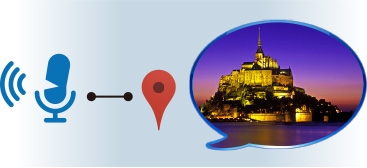
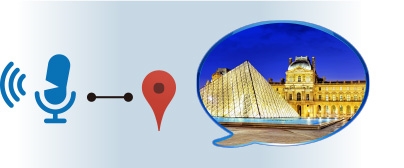
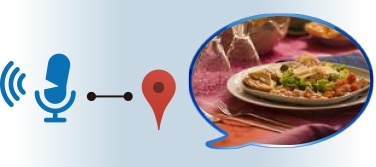
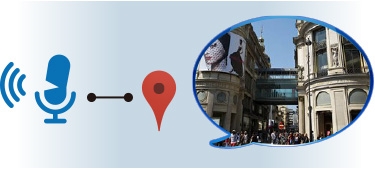

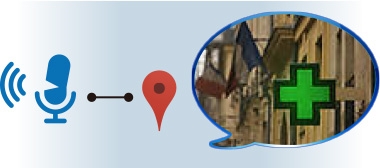
Other speech functions are also available
● Display of icons on the map can be triggered by voice.
● Favorite POI list displaying by voice.
● POI history list displaying by voice.
Voice search frees you from the hassle of manual input
Unlike conventional search based on a limited set of predetermined words, this system enables search by saying out loud any words that come to mind, so even long phrases are possible. This relieves you from the extra hassle and stress of having to search by conventional means.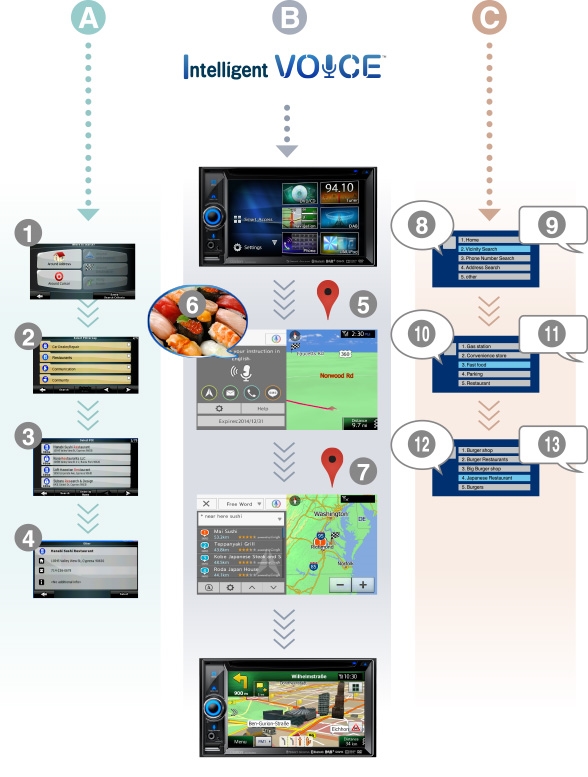
A. Typical manual input search
B. Clarion Intelligent VOICE™
C. Typical voice search
The Premium version of the Intelligent VOICE function can be activated with a single click, providing you with navigation guidance directly from Google search results. When you use the NX504E, the Intelligent VOICE Premium version will be offered for free during the first three months. After that period, you can choose to stop using it or you can purchase it online through the Smart Access application on your mobile phone (smartphone).


