NX404 and VX404 Mobile Phone Compatibility List
This page provides confirmed connectivity information for NX404 and VX404 with Smartphones as of August, 2014.
- The listed mobile phones are tested upon release under fixed conditions. The list may change due to mobile phone specification changes. Depending on the specification changes, connectivity may be lost, or certain functionality may be lost.
- The results listed here are based on compatibility testing and does not warrant full connectivity or functionality with mobile phones.
- Connectivity testing conducted with a limited list of mobile phone models. It does not limit the mobile phone compatibility to the phones listed below.
Cable connection for Android Smartphone
The type of cable you will use will differ depending on the Smartphone.
Refer to the bottom of this page (Bluetooth Compatibility) to determine the necessary cable.
HDMI models will require HDMI Micro Cable (sold separately). MHL models will require HDMI conversion cable “MHL-HDMI” (Not a Clarion product) and HDMI Image Input Cable (sold separately).
●For HDMI
| HDMI Cable (Type A to Type D) | CCA771 |
You will not be able to use the Micro USB Cable and HDMI Cable simultaneously (you will not be able to charge your Smartphone) for some models.
●For MHL
You will need a HDMI conversion cable “MHL-HDMI” (Not a Clarion product). Follow cable manufacturer’s instructions before use.
HDMI conversion cable “MHL-HDMI” compatibility will vary depending on Smartphone. Check cable compatibility with your Smartphone prior to purchase.
You will need both HDMI Micro Cable (Type A- Type A) and HDMI Conversion Cable “MHL-HDMI” in order to connect a Smartphone to the NX404.
| HDMI Conversion Cable [MHL - HDMI] | Not a Clarion product |
| HDMI Cable (Type A to Type A) | CCA802 |
[Caution]
●You will need a HDMI conversion cable “MHL-HDMI” that is compatible with EDID. Contact the HDMI cable manufacturer for compatibility information.
●HDMI conversion cable “MHL-HDMI” requires power for video output. Make sure you plug the HDMI conversion cable to a power source such as a cigar lighter socket. Video will not be displayed unless power is supplied.
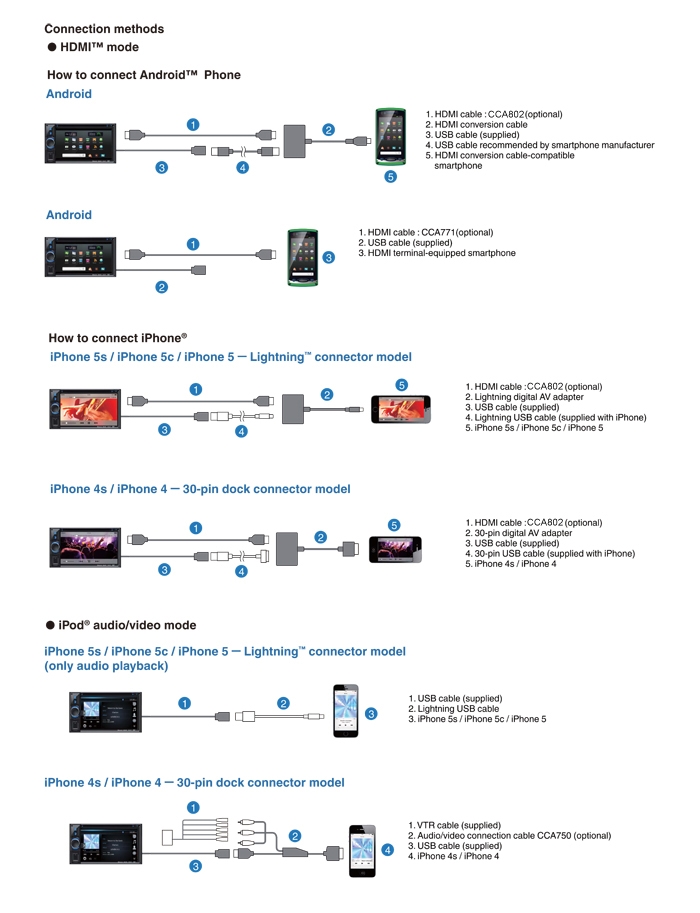
*MHL models will require HDMI a conversion cable “MHL-HDMI” (Not a Clarion product).
*Slim Port models will require HDMI a conversion apapter "Slim Port - HDMI" (not a Clarion product).
Please read the following documents for appropriate use.
Yes: Available
No: Unavailable
*: Compatibility may vary. Click corresponding annotation in chart for compatibility.
-: No function
■: Cable connection compatibility may vary. Click corresponding annotation for compatibility.


