STASIUN MULTIMEDIA 2 DIN DENGAN NAVIGASI INTERNAL & KONTROL PANEL SENTUH 6 INCI
NX405A
New
Metode koneksi
- Kabel konversi Android — HDMI™
- Mikro-terminal Android — HDMI (Tipe D)
- Android — Bluetooth®
- iPhone 5s/iPhone 5c/iPhone 5 — Model konektor Lightning™
- iPhone 5s/iPhone 5c/iPhone 5 — pemutaran audio
- iPhone 5s/iPhone 5c/iPhone 5 — Bluetooth
- iPhone 4s/iPhone 4 — mode HDMI
- iPhone 4s/iPhone 4 — Model konektor dock 30-pin
- iPhone 4s/iPhone 4 — Bluetooth
- iPod® sentuh atau iPod® nano — kabel USB
- iPod sentuh atau iPod nano — Bluetooth
- Perangkat memori USB — kabel USB
Cara menghubungkan smartphone Android™
Kabel konversi Android — HDMI™
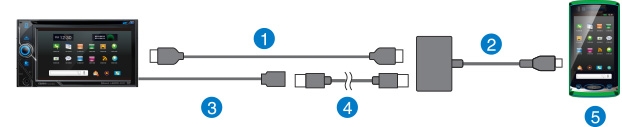
1. Kabel HDMI (tipe A ke tipe A): CCA802 (opsional)
2. Kabel konversi HDMI
3. Kabel USB (disertakan)
4. Kabel USB yang disarankan oleh produsen smartphone
5. Smartphone (dilengkapi terminal MHL)
Mikro-terminal Android — HDMI (Tipe D)
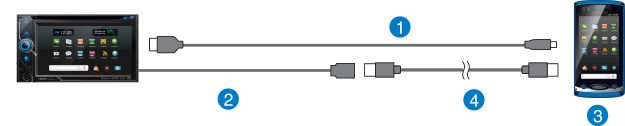
1. Kabel HDMI ke mikro-HDMI (Tipe A ke tipe D): CCA771 (opsional)
2. Kabel USB (disertakan)
3. Smartphone (dilengkapi terminal HDMI)
4. Kabel USB yang disarankan oleh produsen smartphone
Android — Bluetooth®

1. Smartphone (dilengkapi terminal MHL) atau smartphone (dilengkapi terminal HDMI)
Cara menghubungkan iPhone®
iPhone 5s/iPhone 5c/iPhone 5 — Model konektor Lightning™
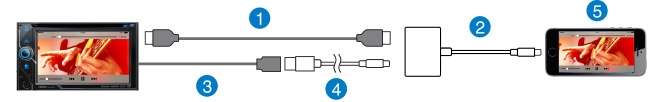
1. Kabel HDMI (tipe A ke tipe A): CCA802 (opsional)
2. Adapter AV digital Lightning (buatan Apple Inc.)
3. Kabel USB (disertakan)
4. Kabel Lightning ke USB (disertakan bersama iPhone)
5. iPhone 5s/iPhone 5c/iPhone 5
iPhone 5s/iPhone 5c/iPhone 5 — pemutaran audio
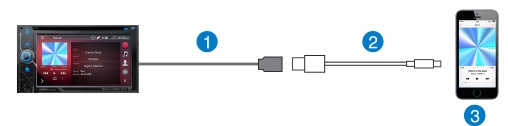
1. Kabel USB (disertakan)
2. Kabel Lightning ke USB (disertakan bersama iPhone)
3. iPhone 5s/iPhone 5c/iPhone 5
iPhone 5s/iPhone 5c/iPhone 5 — Bluetooth

1. iPhone 5s/iPhone 5c/iPhone 5
iPhone 4s/iPhone 4 — mode HDMI
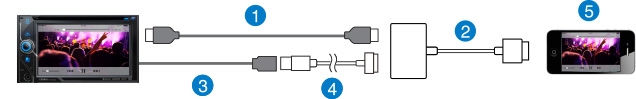
1. Kabel HDMI: CCA802 (opsional)
2. Adapter AV digital 30-pin (disertakan bersama iPhone)
3. Kabel USB (disertakan)
4. Kabel USB 30-pin (buatan Apple Inc.)
5. iPhone 4s/iPhone 4
iPhone 4s/iPhone 4 — Model konektor dock 30-pin
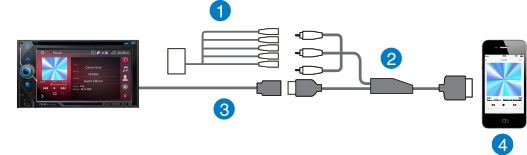
1. Kabel VTR (disertakan)
2. Kabel penghubung video iPod/iPhone: CCA750 (opsional)
3. Kabel USB (disertakan)
4. iPhone 4s/iPhone 4
iPhone 4s/iPhone 4 — Bluetooth

1. iPhone 4s/iPhone 4
Cara menghubungkan iPod sentuh atau iPod nano
iPod® sentuh atau iPod® nano — kabel USB
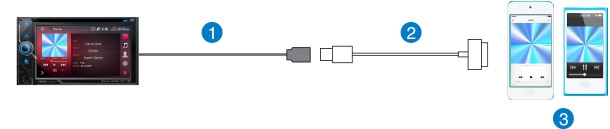
1. Kabel USB (disertakan)
2. Kabel USB (disertakan bersama iPod)
3. iPod sentuh atau iPod nano
iPod sentuh atau iPod nano — Bluetooth

* Tersedia hanya untuk perangkat iPod nano generasi ke-7.
1. iPod sentuh atau iPod nano*
Cara menghubungkan perangkat memori USB
Perangkat memori USB — kabel USB
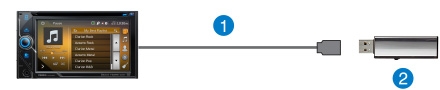
1. Kabel USB (disertakan)
2. Perangkat memori USB

