STACJA MULTIMEDIALNA DVD W FORMACIE 2-DIN Z WBUDOWANĄ NAWIGACJĄ ORAZ PANELEM DOTYKOWYM O PRZEKĄTNEJ 7 CALI (17,8 cm)
NX807E
Discontinued
Metody nawiązywania połączeń
- Android™ — przejściówka HDMI™
- Android — złącze micro HDMI (typ D)
- Android — Bluetooth®
- Obsługa urządzeń: • iPhone® 7 Plus • iPhone 7 • iPhone SE • iPhone 6s Plus • iPhone 6s • iPhone 6 Plus • iPhone 6 • iPhone 5s • iPhone 5c • iPhone 5 — model ze złączem Lightning
- • iPhone 7 Plus • iPhone 7 • iPhone SE • iPhone 6s Plus • iPhone 6s • iPhone 6 Plus • iPhone 6 • iPhone 5s • iPhone 5c • iPhone 5 — odtwarzanie dźwięku
- • iPhone 7 Plus • iPhone 7 • iPhone SE • iPhone 6s Plus • iPhone 6s • iPhone 6 Plus • iPhone 6 • iPhone 5s • iPhone 5c • iPhone 5 • iPhone 4s • iPhone 4 — Bluetooth
- iPod touch® (6 generacja) (5 generacja) — Bluetooth
- Urządzenie pamięci flash USB — kabel USB
Jak podłączyć smartfon z Androidem
Android™ — przejściówka HDMI™
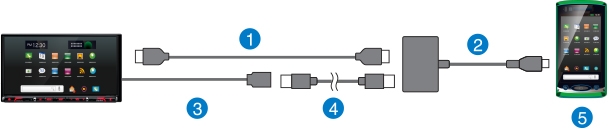
1. Kabel HDMI (typ A na typ A): CCA802 (opcjonalny)
2. Przejściówka HDMI
3. Kabel USB (dostarczony)
4. Kabel USB zalecany przez producenta smartfonu
5. Smartfon (wyposażony w złącze MHL)
Android — złącze micro HDMI (typ D)
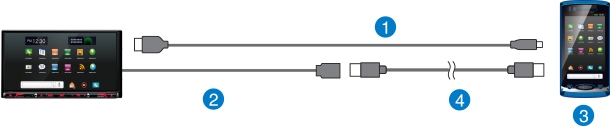
1. Kabel HDMI-micro na HDMI (typ A na typ D): CCA771 (opcjonalny)
2. Kabel USB (dostarczony)
3. Smartfon (wyposażony w złącze HDMI)
4. Kabel USB zalecany przez producenta smartfonu
Android — Bluetooth®

1. Smartfon (wyposażony w złącze MHL) lub smartfon (wyposażony w złącze HDMI)
Jak podłączyć iPhone'a
Obsługa urządzeń: • iPhone® 7 Plus • iPhone 7 • iPhone SE • iPhone 6s Plus • iPhone 6s • iPhone 6 Plus • iPhone 6 • iPhone 5s • iPhone 5c • iPhone 5 — model ze złączem Lightning
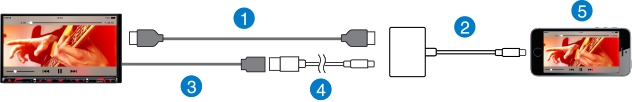
1. Kabel HDMI (typ A na typ A): CCA802 (opcjonalny)
2. Przejściówka ze złącza Lightning na cyfrowe AV (firmy Apple Inc.)
3. Kabel USB (dostarczony)
4. Przejściówka ze złącza Lightning na USB (dostarczona z iPhone'em)
5. iPhone 7 Plus / iPhone 7 / iPhone SE / iPhone 6s Plus / iPhone 6s / iPhone 6 Plus / iPhone 6 / iPhone 5s / iPhone 5c / iPhone 5
• iPhone 7 Plus • iPhone 7 • iPhone SE • iPhone 6s Plus • iPhone 6s • iPhone 6 Plus • iPhone 6 • iPhone 5s • iPhone 5c • iPhone 5 — odtwarzanie dźwięku
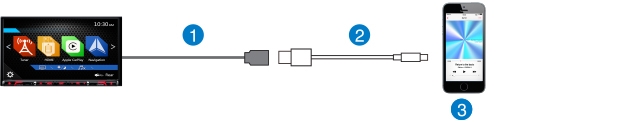
1. Kabel USB (dostarczony)
2. Przejściówka ze złącza Lightning na USB (dostarczona z iPhone'em)
3. iPhone 7 Plus / iPhone 7 / iPhone SE / iPhone 6s Plus / iPhone 6s / iPhone 6 Plus / iPhone 6 / iPhone 5s / iPhone 5c / iPhone 5
• iPhone 7 Plus • iPhone 7 • iPhone SE • iPhone 6s Plus • iPhone 6s • iPhone 6 Plus • iPhone 6 • iPhone 5s • iPhone 5c • iPhone 5 • iPhone 4s • iPhone 4 — Bluetooth

1. iPhone 7 Plus / iPhone 7 / iPhone SE / iPhone 6s Plus / iPhone 6s / iPhone 6 Plus / iPhone 6 / iPhone 5s / iPhone 5c / iPhone 5 / iPhone 4s / iPhone 4
Jak podłączyć iPoda touch
iPod touch® (6 generacja) (5 generacja) — Bluetooth

1. iPod touch (6 generacja) (5 generacja)
Jak podłączyć urządzenie pamięci flash USB
Urządzenie pamięci flash USB — kabel USB
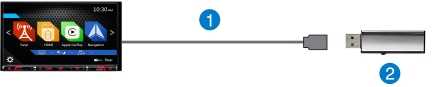
1. Kabel USB (dostarczony)
2. Pamięć flash USB

